|
|
|
.
Anatomy Terms Lists
You may already be familiar with the handy lists of the literal meanings of anatomy terms that you may encounter in a typical human anatomy and physiology course.
These are discussed in the following blog articles:
In addition to the printable handouts that have been available for some time, I've also recently added interactive web versions to the Lion Den website. Here's a preview:
The muscle names list is found at lionden.com/muscle-names.htm
The list of bone marking types is found at lionden.com/bone-names-2.htm
The list of names of individual bones and markings is found at lionden.com/bone-names.htm
To download the printable handout versions of these lists go to lionden.com/downloads.htm
All of the links above require a free membership in the Lion Den.
Lion Den Anatomy Lesson
One of the things about the new Lion Den site is that playful illustration you see at the top of the home page.
I call it Lion Den Anatomy Lesson and it's the creation of renowned illustrator Joe Kulka.
I first became aware of Joe's work when he did a series of small portraits of important scientists for one of my textbooks. Then he created some whimsical and engaging covers for the two editions of my book Survival Guide for Anatomy & Physiology.
Even if you haven't heard of Joe before, or haven't seen those Survival Guide book covers, you've probably seen his illustrations. He's an award-winning children's book author and has created illustrations for many popular publishers, books, and projects. For example, you've seen Smokey Bear and Woodsy Owl, right?
When I recently undertook the complete rebuilding of the Lion Den website, with it's refocusing on the learning and teaching of human anatomy and physiology, I knew I needed a dramatic illustration to serve as the "first impression" for visitors. It dawned on me that Joe's Survival Guide book covers are not only visually appealing, but also tell a story in a playful way. And that playful tone is exactly what I want to project in the Lion Den website.
So I asked Joe if he could find some time in his busy schedule to create an image for my website. And he did!
I love the story Lion Den Anatomy Lesson tells. It shows a lion teaching an anatomy lesson. But if you look closely, you'll see that the labels on the muscle chart list meals—not muscle names. It's a playful take on the role of lions as predators. But in doing so, ties the "lion" identity of the website to it's "anatomy" content. Notice also that the lion "student" on the left, the one licking his lips in anticipation of a meal, reflects the lion featured in the Lion Den website's logo photograph.
I love the Lion Den Anatomy Lesson—I hope you enjoy it, too!
The Lion Tamers Behind Lion Den's New Platform
How are you liking the new look and functionality of Lion Den? As Lion Den's creator, I'm thrilled with it.
As some of you know, I started Lion Den as a "personal" website many, many years ago—before most colleges had a website (not to mention a learning management system). My college was just getting their website up and running and I wanted to post news items for my students, class notes and other resources, and general study tips and tools to help my students succeed. But my college wanted a "public relations website" not a teaching-learning tool. Not willing to wait for them to come around to my way of thinking, I simply started my own website.
There are many advantages to having a website entirely under one's control as a professor. I've nearly always had a mix of part-time and full-time appointments, so it's an easy way to post common resources that all my students can use. I'm not at the whims of sudden and tightly scheduled changes to institutional platforms just at a time when I'm already overloaded with academic work. And I can be more entrepreneurial.
But there are downsides, too. I had to learn some tech stuff I didn't know. I love learning new things and taking on new challenges. So although it was work, I enjoyed it. But another downside—a big one—is that I had to be my own IT team.
Lucky for me, I eventually found a reliable web host that provides great support at a reasonable price—1and1.com. That helps a lot.
But the real work comes in setting up a website and maintaining it. As web technology has changed over the years, there have been a couple of times I've had to completely reconstruct my website in a new platform. That's a double load because I'm having to learn the new platform at the same time as I'm rebuilding it.
Recently, it became clear that I had to once again rebuild Lion Den. Students and teachers using it could not easily navigate, or even see, some of the resources on mobile devices. There were other issues, too.
But I'm very busy right now with teaching and textbook revising, not to mention family, so I decided to look for outside help. That's when I ran across S4support—a division of NeoSoft.
They have an outsourcing system that can scale from huge companies right down to little old me. And their prices scale right along with it. In their system, they match you to the IT professional that you need and you pay a reasonable hourly rate for their services.
I had some hesitation, I will admit. I wasn't sure I could speak "tech" with someone who is an expert. And besides needing someone to roll up their sleeves and do the rebuild, I also needed a mentor who could prepare me for maintaining the rebuild website.
But I wasn't disappointed. I was assigned a very amiable and talented programmer, Rajendar, who was perfect for me. Besides all the heavy lifting of reformulating all my content for a new, more modern and flexible, platform (Wordpress), he also contributed some brilliant ideas about rethinking some of the design and functionality of my website.
When the task was done, it was done. There has been no pressure to continue working with them. The agreement I signed is open-ended—I can rehire them for chunks of time only when I need them. I probably will at some point. When I want to try something new that I can't handle on my own. If something breaks badly. Or if I want build or rebuild another website or blog. No pressure—just willingness, if I should need them again.
If you have a website or blog or anything like that, and want your own affordable "IT department" to get you started or bail you out of a mess, then I recommend S4support enthusiastically.
You, Too, Can Join the Lions!
We recently implemented the membership function of the new Lion Den website.
Besides the awesome prestige of being on the membership roster of the Lion Den, you will also have an easy way to access the various resources you may want or need in your learning or teach of human anatomy and physiology. For example, the world famous Lion Den Slide Collection is a free perk of membership.
And did I mention that membership in the Lion Den is free? What a great deal, eh?
Honestly, most of the pages in Lion Den can still be accessed without a membership. Only a few downloadable resources require a membership. But I plan on adding more members-only resources in the future. And if you join now, you'll have bragging rights that you were one of the first to join. And among lions, bragging rights are mighty important!
To join, go to the membership signup page at http://lionden.com/join-us.htm or simply click "Become a member" under "User Guides" in the top navigation menu of any page in the Lion Den.
As always, thanks for your support!
Organization of Anatomy & Physiology Content
In the newly updated Lion Den website, you'll quickly notice that I've reorganized how the content of the anatomy and physiology material is "packaged" for the website.
Although the individual pages remain pretty much intact in terms of their content—while at the same time sporting a new sleeker design—the way they are grouped in the navigation tools has changed.
First, there is a clear distinction between the LEARNING content and the TEACHING content.
Next, the content outlines are organized as one whole set, rather than the former A&P 1 and A&P 2 distinctions. They are just Learning Outlines, listed one after the other.
However, nested within the list of outlines is a mini-set of Pre-A&P Review Outlines. These go with my Pre-A&P course, but are useful to any A&P student to review before taking A&P. Or they can be used to refresh yourself as you begin your A&P course.
I'm still clearing out old references to the A&P 1 / A&P 2 distinction—but eventually, that will all be gone. Simply look for the topic you need without the 1/2 distraction that may not exactly fit the course you are taking.
The organization of the various Learning Tips and Tools remains pretty close to what it was in the old Lion Den.
Take a few minutes to hover over the various elements of the top navigation bar to see where it's all located. You may even stumble upon some hidden treasure that could help you out!




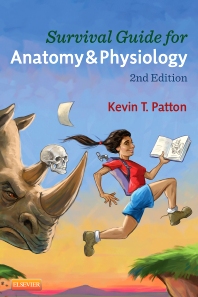
.jpg/320px-Lion_tamer_(LOC_pga.03749).jpg)



